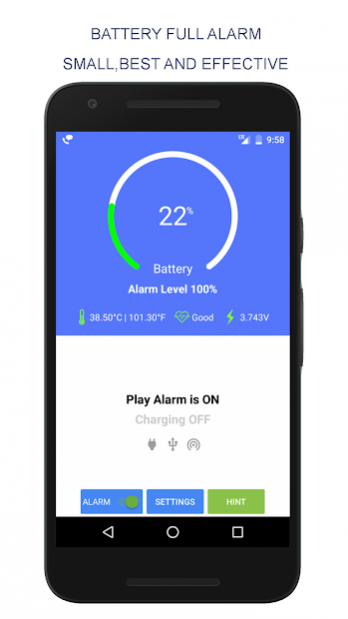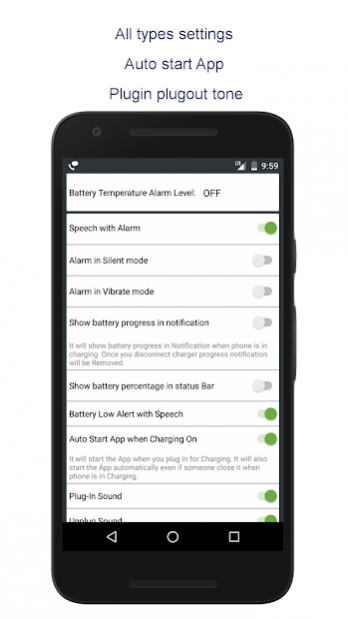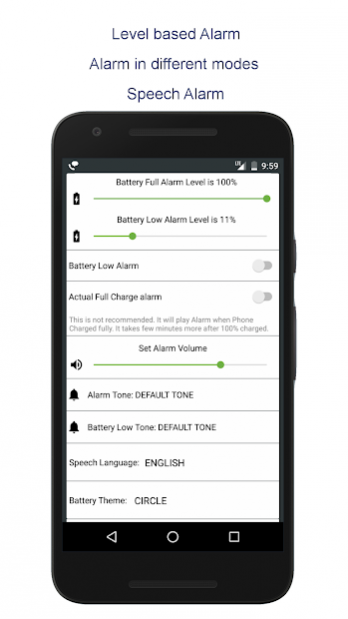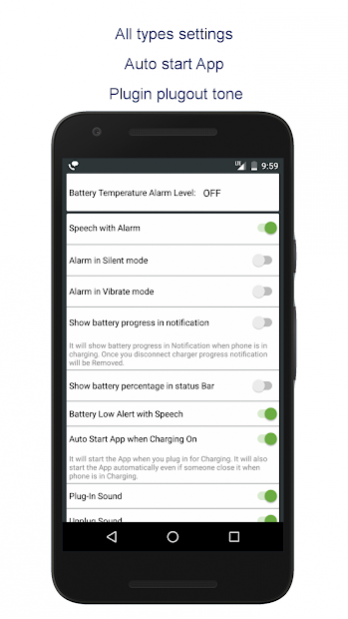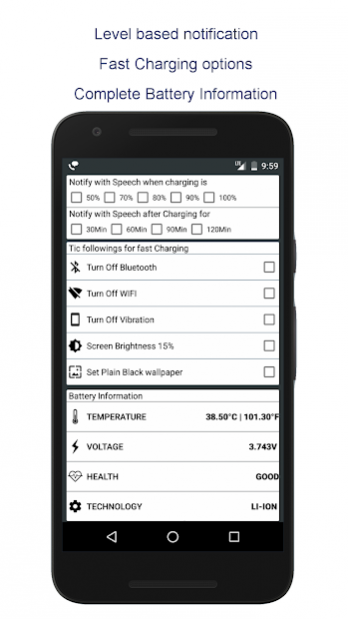Battery Full Charged Alarm 33
Free Version
Publisher Description
It is a Battery Saver, battery protector, battery alarm manager, Battery full alarm, Battery low alarm, Battery Statistics, Battery Notification, Battery Profile, Battery speech notification, Battery Beep voice notification.
Also there is Speaking Battery Alarm. This is a Complete and best Battery Alarm App.
NOTICE: If you use any task killer or Ram cleaner app, please add this app to ignore list or white list. Otherwise, battery alarm may not work properly
[ REMEMBER : MI, OPPO, ONE-PLUS user need to allow app Auto Start in Mobile phone
then go in App settings and set the Auto Start When Charging ON-OFF twice.
Other phone users also verify if permission required from phone settings]
Keep app Alive while charging. It will play Alarm at set Charging level.
This App will keep battery health in good condition.
Just try it for 7Days. you will sure find It very useful.
Battery is most important part of your phone. Just Save its life by this useful App.
mostly 99% apps consumes your battery and Only this Battery app will Keep battery safe and healthy.
and it has all the features you wish to have.
Battery 100% Charged Alarm is a FREE battery saving app.
It is a Professional, User Friendly, Easy to use Battery Protector.
Overcharging heats the battery material and it damages the battery which degrades the performance and life span of battery. So its worth to put alarm at 100%, 90% or at your choice level. so you can detach the phone from charging. Its worth to use such a small, wonderful, very useful app. It is only 1.7MB size.
and also you are saving energy by using such a Free, User Friendly app.
In some mobile phones due to improper settings in Phone the app sometimes doesn't work properly sometime. So, in that case we are not reliable for any improper cause.
Battery 100% Charged Alarm keeps your Android phone battery life going longer, Provides you with detailed battery information, and many useful features to keep your battery healthy.
Enjoy the incredible power Battery Protector app and never worry about your phone battery again.
★★ Features List ★★
★ Battery 100% Alarm
★ Battery Overcharge Protector
★ Battery Saver
★ Battery Full Alarm
★ Alarm at Any Charging Level
★ Your Choice Alarm
★ Battery Plug Type Graphics
★ Battery Plugin Sound
★ Battery PlugOut Sound
★ Battery Charging Notification Bar
★ Battery Fast Charging
★ Battery Full Information
★ Battery Alarm Volume
★ Automatically Launch App On Off
★ Battery Low Notification
★ Battery Saver Profiles
★ Battery Speech Alarm
Why you should use BATTERY FULL ALARM app ?
It will Protect the most valuable part of your mobile phone.
It will keep battery health better. It will save energy.
So, Its good to Save Energy and Aware people to Save Energy.
I made the App Free to Save Energy. You Use it and Share it to Save Energy.
If you want to support us then download our add free paid app. It has just a coffee price.
About Battery Full Charged Alarm
Battery Full Charged Alarm is a free app for Android published in the System Maintenance list of apps, part of System Utilities.
The company that develops Battery Full Charged Alarm is Udhyama WoodTech Apps. The latest version released by its developer is 33.
To install Battery Full Charged Alarm on your Android device, just click the green Continue To App button above to start the installation process. The app is listed on our website since 2019-09-19 and was downloaded 93 times. We have already checked if the download link is safe, however for your own protection we recommend that you scan the downloaded app with your antivirus. Your antivirus may detect the Battery Full Charged Alarm as malware as malware if the download link to com.batterysaver.batteryalarm is broken.
How to install Battery Full Charged Alarm on your Android device:
- Click on the Continue To App button on our website. This will redirect you to Google Play.
- Once the Battery Full Charged Alarm is shown in the Google Play listing of your Android device, you can start its download and installation. Tap on the Install button located below the search bar and to the right of the app icon.
- A pop-up window with the permissions required by Battery Full Charged Alarm will be shown. Click on Accept to continue the process.
- Battery Full Charged Alarm will be downloaded onto your device, displaying a progress. Once the download completes, the installation will start and you'll get a notification after the installation is finished.